Discover the best practices to secure your IP address and enhance your online privacy.
Use a VPN to mask your IP address and secure your online activity.
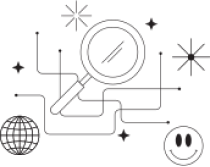
Enable a firewall to block unauthorized access to your network.

Keep your browser updated to avoid vulnerabilities.

Use (2FA) for extra layer of protection.
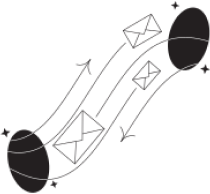
Regularly update your passwords to maintain security.
.334cbb85.png)
Protect your personal information.
.a55ad218.png)
An IP address Internet Protocol address is a unique identifier assigned to each device connected to a network, whether it is the internet or a local network. It serves as a way for devices to communicate with each other and route data across the internet.
Check my IPYour IP address location is the portion of your IP address that allows for identification of the geographic location of your computer. If you are using a proxy server or a router, then the location of the server or router is identified. In most instances, the specific street address of your location is not revealed, but instead, the city, state or general area is shown. However, there are exceptions and for those who are talented with computers and the internet, it is possible to discover your exact location. This particular ability is known as geolocation and is very popular in the marketing world.
Apart from the usual IP addresses, there are also virtual ones. A virtual IP address (VIP or VIPA) is an IP that isn’t related to a particular physical location. These public VIPs can be shared by numerous devices connected to the internet and are common in home or office networks.

Hello 👋 We see you are in , .
Find answers to common questions about our services and tools, and learn how to make the most out of them.