In this article, I am going to tell you how you can change your main domain while using StableHost web hosting. If you already bought a domain and want to change the old domain with the new one then you can follow these simple methods o update your domain.
So without wasting time let’s move to forward and learn how you can change your domain.

1. Support Team:
The first method is to change your domain through the support team. All you have to do is to hover over the chat support icon and click it simply. Next, select the technical support option and wait for a few seconds. Now the technical support team member will contact you typically in minutes. You can simply ask the representative to change the domain for you.
2. Changing Domain Manually:
The second method is to change the domain name manually. Now in this method, you change the domain by following the below steps:
1. Login into your StableHost web hosting client area.
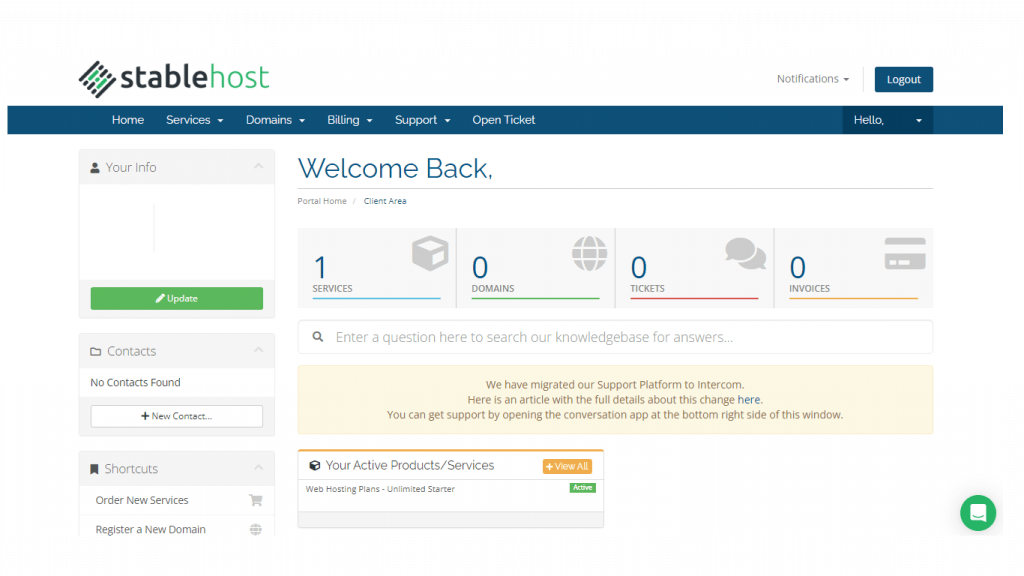
2. Go to the services section located in the header and select my services option.
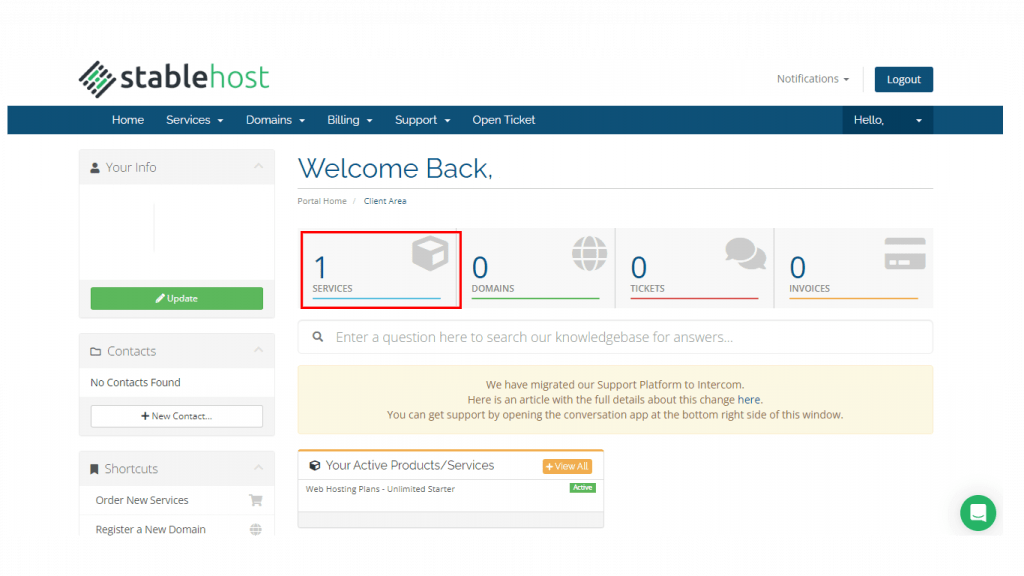
3. Now click on your web hosting plan.
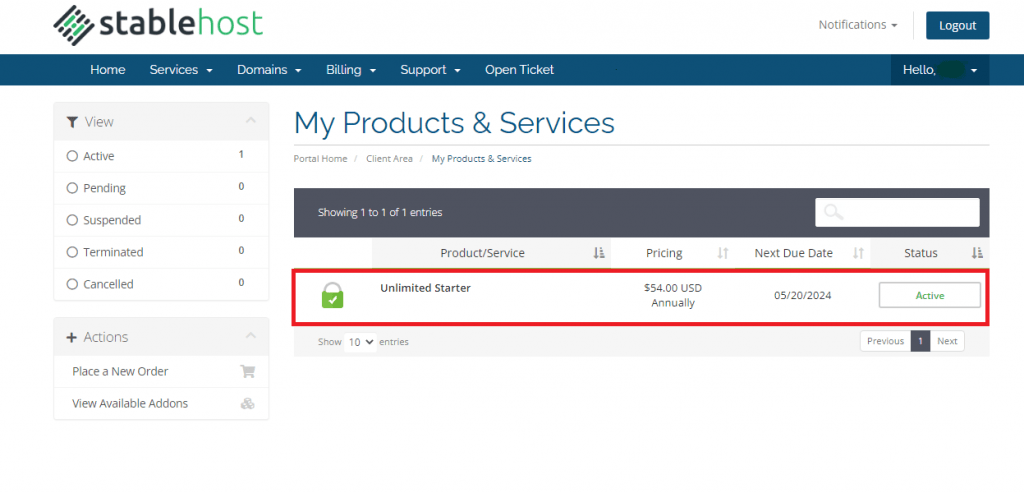
4. Now in the overview section click on “Change domain name”.
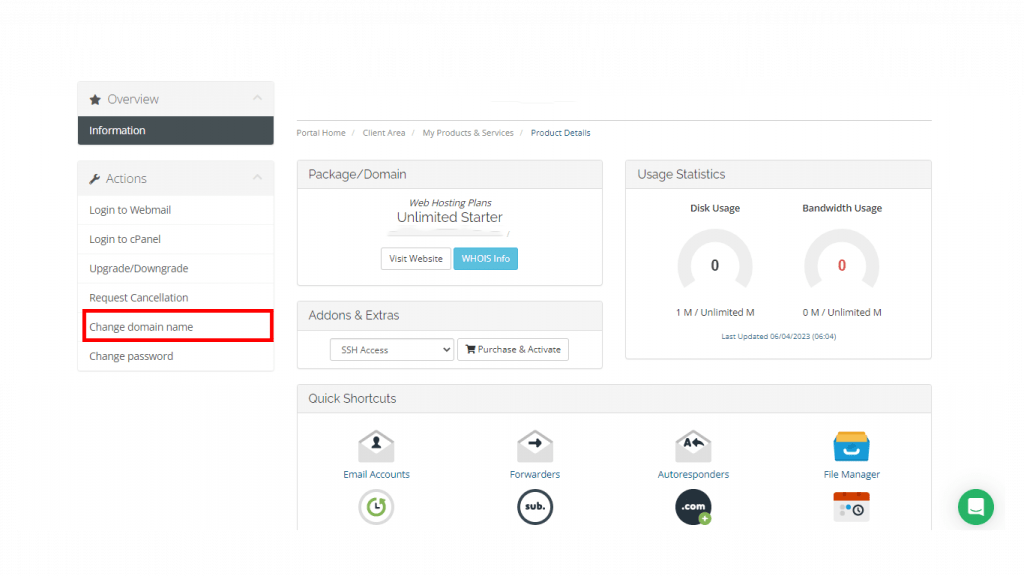
5. You can modify your main domain name here by changing it to the new domain name.
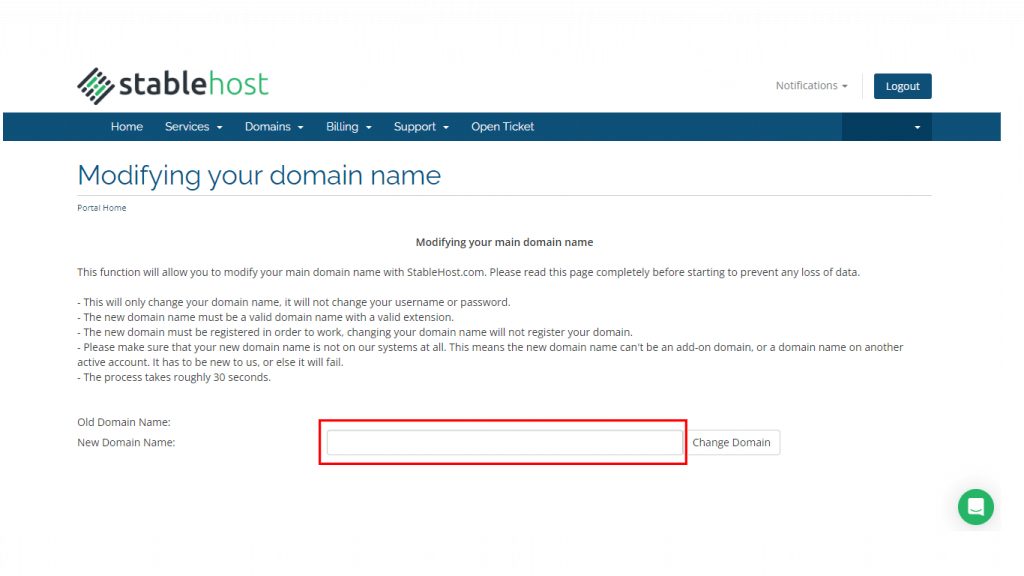
6. Your main domain will be changed from old to new instantly.
Registering A New Domain:
If you already bought a domain and want to change the existing domain with the bought one then you can follow the method given below:
- Go to the domain section located in the header in the main dashboard of StableHost web hosting.
- Then select the register a new domain option and search for the availability of your domain.
- Add to the cart your new domain and make the purchase.
- Once you make the purchase you can set this new domain as the main domain by following the above steps.
Conclusion:
StableHost is leading web hosting services providing company proving affordable web hosting. Moreover, with the new client area dashboard you can easily manage your website. The company is dedicated to providing the best support to users. StableHost is proving three web hosting plans which are affordable and beginner friendly. You can check the StableHost plan by clicking Here.
Furthermore, If you are new to their services you can get 99% off on your first invoice which makes it best for beginners. If you are considering buying a plan with StableHost with some extra cut make sure to click on the affiliate link given below:
How To Change Nameservers in StableHost: The Stockit
Read More: The Stockit
